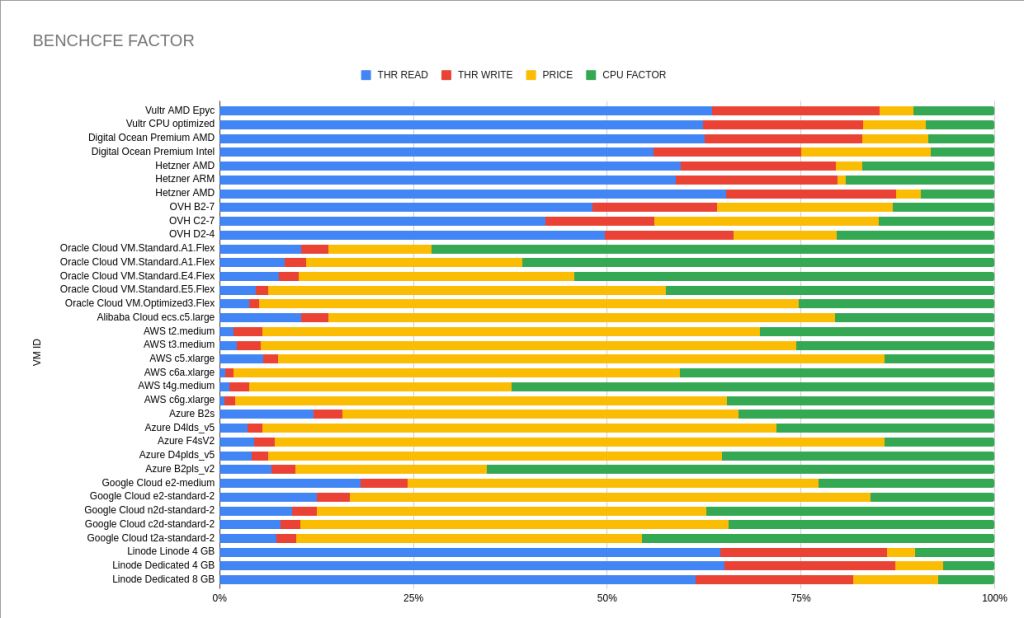
As part of my analysis on the state of cloud providers in the market, this time I carried out a broader measurement to obtain the factor that I have called “Benchcfe” which basically translates into a metric to determine the cost per efficiency of a unit of compute (VM, instance or even Bare Metal).
Reading the graph is quite simple but significant: the blue lines refer to the reading throughput, the reds for the writing, the greens in relation to the CPU performance and finally the yellows indicate the total cost in relation to the performance that they offer (Benchcfe), the larger the size of the yellow line and the smaller the size of the rest means that the product is much more expensive and offers less overall performance.
Due to some comments on my previous article, I sought to expand the study, testing various versions of instances offered by providers.
To achieve this, the first thing I did is create a bash script that allows us to obtain the necessary values that must be taken to a table for the respective calculations, you can find it in this repository.
The results are very interesting in general and in particular I still find it incredible the abysmal difference in performance offered by the big ones (Azure, Aws, G-Cloud) in relation to the smaller ones (Digital Ocean, Vultr, Hetzner, Linode), the latter they become up to 100 times more efficient in many aspects.
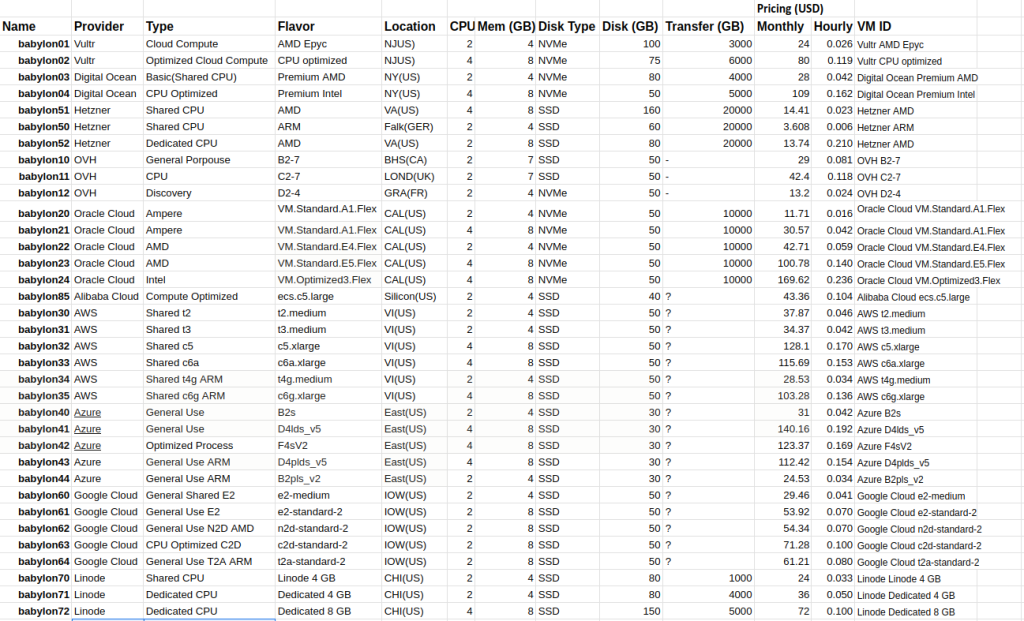
On the other hand I found a serious problem in AWS: when a large file is generated, say 16 GB, the disk read/write performance is drastically reduced to scary IOPS, that problem may be due to infrastructure failures, on sale or some bug in the data bus, my tests were only sent to one data center but I will soon do more validations and check if it is generalized or only in Virginia (US).
I added something additional to the analysis: a speed benchmarking between data centers and instances, especially useful now that we want to expand our data centers, integrate them with a multi-site approach. I was pleasantly surprised with the performance that Azure offers in general to connect with various providers, in many cases exceeding 1 GB/s, which does allow two or more networks to be integrated.
Anyway, I invite you to read the article specifically in the repository and review the sources that contain the data, particular metrics and graphs

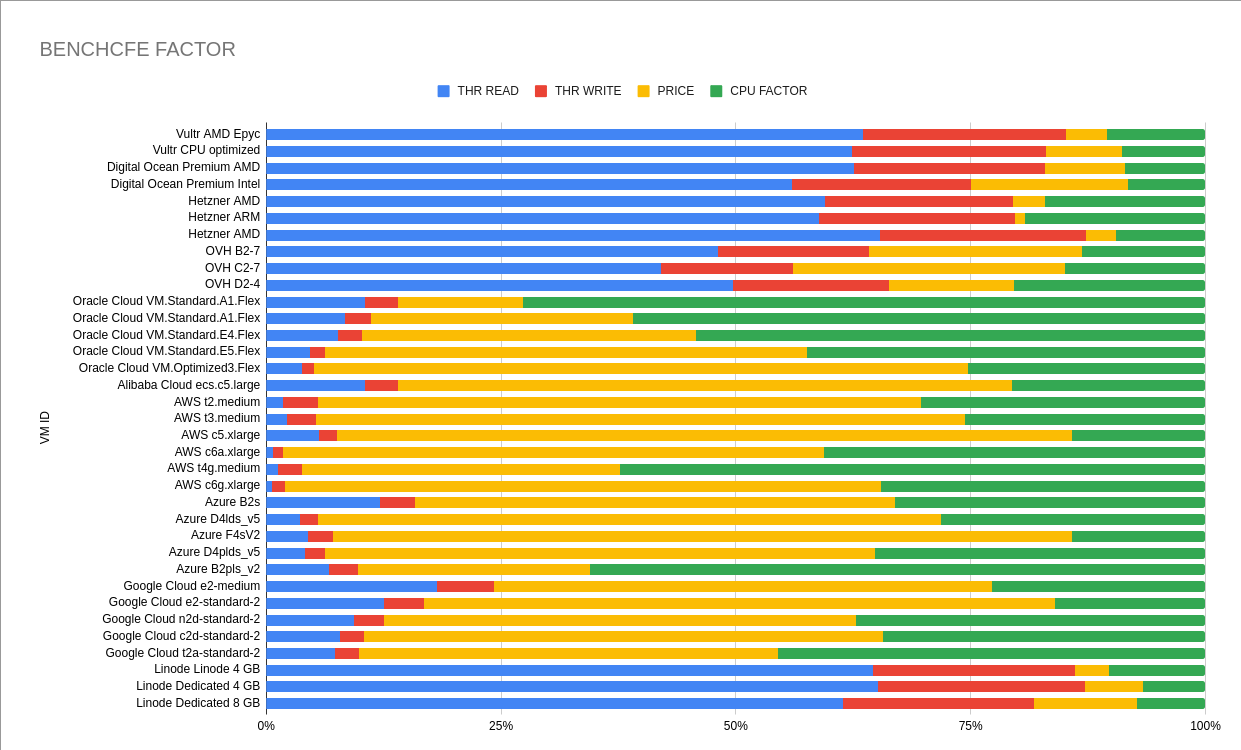
You must be logged in to post a comment.